The Risks of WiFi Hotspots for Businesses
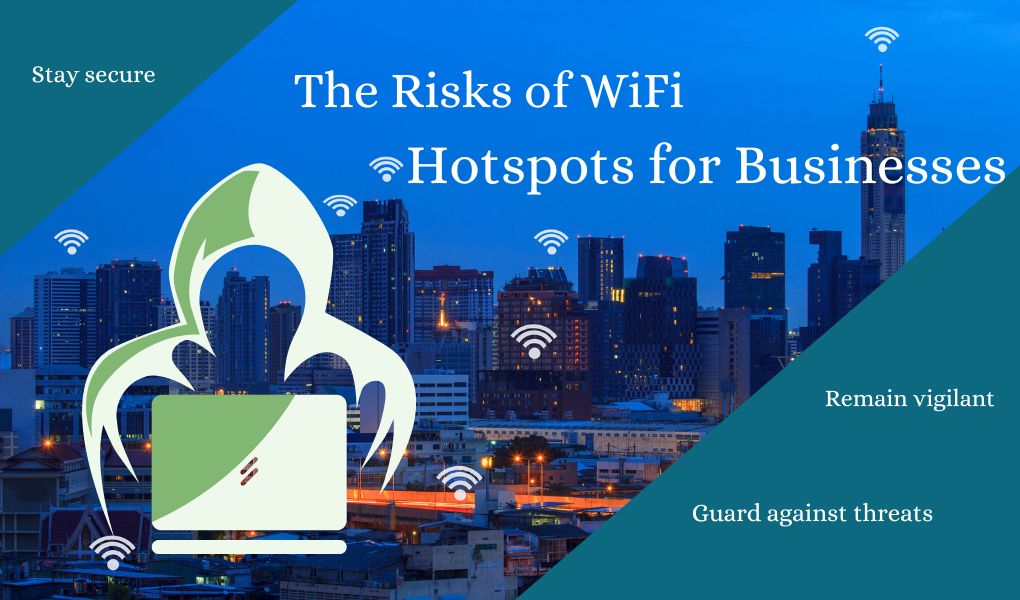
1. WiFi hotspots present a number of risks for businesses.
WiFi hotspots, particularly public ones, can present a number of risks for businesses. These risks include the potential for data interception by hackers, the lack of encryption on the network which can make it easy for hackers to access sensitive information, and the potential for disruptions in service which can lead to lost productivity. It is important for businesses to be aware of these risks and take steps to protect themselves when using WiFi hotspots, such as using a virtual private network (VPN) and regularly updating security software.
2. These risks include the risk of data theft, the risk of malware infection, and the risk of network disruption.
A common misconception among small businesses is that each device on a network is completely separate and therefore not at risk. However, this is not the case. It is relatively easy for hackers to intercept and decrypt data transmitted over a network, potentially leading to the theft of sensitive information such as credit card details. Additionally, hackers can deploy malware on a network, infecting every device connected to it and potentially accessing sensitive information stored on those devices. Finally, it is also possible for hackers to use the resources of a network, such as bandwidth, for their own purposes, disrupting the normal operation of the network and making it difficult for businesses to use. It is important for small businesses, which may not have dedicated IT departments, to be aware of these risks and take steps to protect themselves, such as using a VPN to encrypt data transmitted over the network and regularly updating security software.
3. To mitigate the risks posed by WiFi hotspots, businesses should take steps to protect their data and their networks.
To protect their data and networks, businesses can take the following steps when using WiFi hotspots:
- Use a virtual private network (VPN) to encrypt data transmitted over the network.
- Be careful about the information shared over the network.
- Regularly update security software.
- Use strong passwords for all accounts and devices.
- Avoid using public WiFi for sensitive activities.
4. In addition, businesses should consider the security measures that are necessary to use WiFi hotspots safely.
Using outdated or generic devices on a network can put a business at risk, as these devices may have old operating systems or lack security updates, making the data of customers vulnerable. One example of this is an old ATM machine. While it may be a useful source of revenue for a business, it could also pose a security risk if it is not properly protected.
Another situation that can put a business at risk is the use of public WiFi. Both the 2.4 GHz and 5 GHz signals used by WiFi are equally vulnerable to security threats and can put businesses at risk if they provide customers with access to a hotspot using either signal. In this case, businesses have a few options for addressing this risk. They can consult with a computer specialist or their internet provider to see if there are any solutions available for providing a secure hotspot, or they may be able to work with their internet provider to set up a secure hotspot for their own and their customers’ use.
It is important for businesses to be aware that many devices have a lifespan and will eventually need to be replaced. For example, using a computer with an outdated operating system, such as Windows 7, can make it more vulnerable to security risks. It is important to stay up to date with the latest technology and replace devices when necessary to ensure the security of the business and its customers. This may include devices such as ATM machines, credit card machines, POS systems, and VoIP phones. It is a good idea for businesses to set aside a budget for updating these types of devices and to consult with their device providers or information technology specialists to determine when it is necessary to replace them. Businesses should also ask their device providers about the end of life (EOL) for their products to stay informed about when updates are necessary.
As the owner or representative of a business, it is important to be aware that if something goes wrong, such as a ransomware attack or if a scammer uses the business’s connection to harm others, the business could be held responsible and liable for any damages that occur. This is why it is important to prioritize security when offering WiFi to customers, even if it means incurring additional costs. By taking the necessary precautions to protect against potential threats and vulnerabilities, businesses can minimize the risk of being held responsible for damages that may occur.